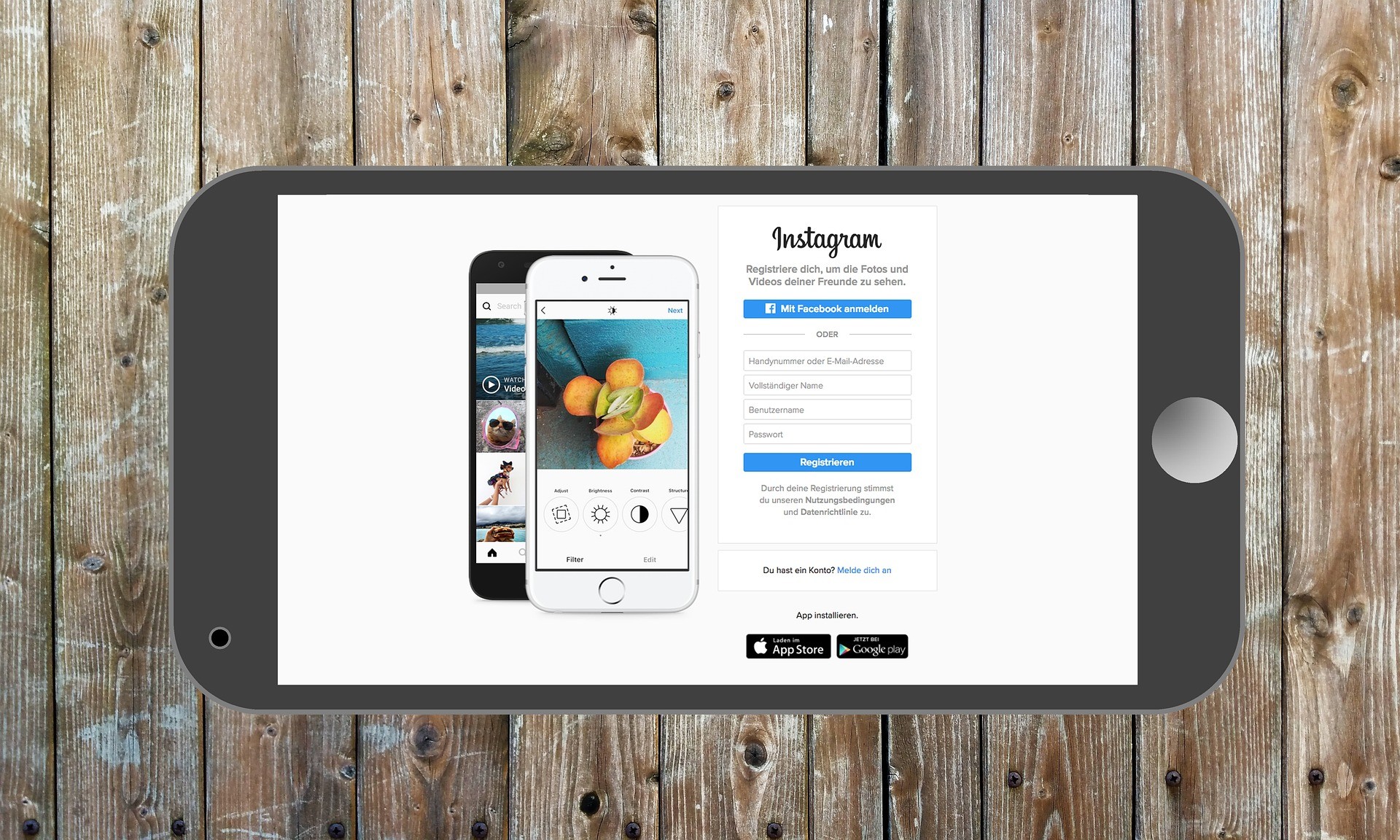The charactersTikTok These are the styles of characters available within the app. Although technically they should be called "Tiktok typographical characters", we will save the pedantic definitions "Font vs. Typographical character ”for another day.
Summary
You can choose between classic, writing machine, Neon and Serif when adding text to your video or photo. Everyone has its own flavor, so to speak, then choose wisely.
Classic
The classic is simple and clean. And if it reminds you of the positive moments of 2020 (when everyone was stuck at home to do trendy tiktok), it is because this was the character that Tiktok used then.
Tiktok's Font Classic looks a lot like Proxima Nova, a still popular font that was everywhere in the early 2000s. It was the main typographic character for many online giants, such as Buzzfeed, Mashable, NBC News and Wired.
The classic is friendly and sober. It will not distract from your content, so it can be your point of reference for any body copy in your videos. It also makes reading in demonstration or infographic videos easy. Try to mix it by combining it with a font with more style and boom: you have a logical design.
Typewriter
La macchina da scrivere ricorda gli investigatori privati della vecchia scuola, che fumano a catena sotto la pioggia battente mentre sorvegliano una femme fatale. Sta dando grandi vibrazioni grunge / nostalgiche degli anni ’50. L’atmosfera vintage della macchina da scrivere la rende perfetta per contenuti retrò o di ritorno al passato, ma è anche perfetta per post più poetici o sognanti.
Solo un avvertimento: non consigliamo di utilizzare Typewriter per lunghi blocchi di testo. Classico potrebbe essere una scelta di carattere migliore se devi scrivere un paragrafo.
Handwriting
Il carattere della scrittura a mano di TikTok è perfetto per i migliori amici del cottage là fuori. Questo carattere è più femminile, quindi è ottimo per coloro che realizzano qualsiasi tipo di content di bellezza o di tendenza. Diffidate però dall’usare la scrittura a mano per digitare più di poche parole. Sebbene carino, questo carattere può essere difficile da leggere. Funziona meglio come titolo, titolo o enfasi.
Neon
Geometrico, luminoso e scoppiettante, Neon ha un leggero tocco art déco. Potresti anche sostenere che Neon ha vibrazioni di Las Vegas e non ti sbaglieresti. Usalo per emulare i poster dei film della vecchia scuola o per dare to tuoi contenuti una grintosa atmosfera hollywoodiana. Ricorda solo: questo carattere è progettato per uscire, quindi non farlo competere con se stesso. Neon può stare da solo. You won't even want to use it to write long paragraphs. They should be enough from one to three words.
Serif
The only Serif in this list, the Serif font is, well, a classic serif font. (The Serifs, Fyi, are the decorative lines added to the main form of a letter.)
Serifs are generally read as more exclusive or luxurious, therefore the use of this character can evoke a sense of occasion, such as weddings or a visit to the queen.You can be a little more relaxed with the use of Serif. Tinuver Serif works for the text of the body, so you can type longer parts of text. In capital letters, it can work well as a title or header.
How to add text to Tiktoks
There are two main ways to add text to your videos Tiktok: using the TikTok app or a third -party Tiktok characters.
External tools can give you more options of typographical characters, but it is not always the best choice. Read on to find out more!
Adding text in the Tiktok app
Add text to your content in four simple steps:
Step 1: Open your Tiktok app
Go to the iconmoreat the center of the lower line. Here you can film a new Tiktok or load your content.
Step 2: Click the Text button at the top right
Then, scroll the characters and colors and choose one who has the atmosphere you are looking for.
Step 3: prizesDonein the upper right corner
Fill out the caption and add the hashtags you like.
Step 4: Publish your content by pressingPublic !
That's all!
Adding text using a third -party desktop tool
You can use several tools to add text to your Tiktok, so the method you follow will depend on the tool at hand. But with intuitive options such as canvas orVimeo, the process should be quite simple.
For canvas, for example, the steps would be:
Step 1: Take a model or upload your video
Step 2: Click the text
Step 3: regular if necessary
Step 4: Download and charge on Tiktok how you would normally do
Unlike Tiktok's rather limited characters, the use of an external tool opens an entire world of imaginative characters that you can add to your content.
But for your information, the Tiktoks that seem made in-app are generally more well welcomed than super finished marketing videos. So, even if you create the video in a third party app, you may want to use the characters of Tiktok regardless.
Because you should use the text in your Tiktok
The addition of text is an easy victory for your Tiktok content. Here are some reasons why.
And don't forget, if something does not work, try something else! Experiment with different texts and types until you find something that works for your brand.
Clarity
The for You page is an unstoppable waterfall of content. If you want to distinguish yourself, you have to capture people from the beginning. Enter a captivating text in the miniature of your video and in the first seconds.
Your text on the screen can also emphasize the important parts of your message that you don't want spectators to lose.
If you still don't see the success you deserve, trythe Tiktok marketing strategiesand follow it with someTrucchi di Tiktok .
Accessibility
Not everyone watches videos with audio. You can reach a wider audience by including the text in your videos.
You can also use the text to divide longer parts and facilitate viewers understanding what you are saying.
In addition, the Tiktok with text components are more accessible to the deaf and hearing problems, which means that you will be able to reach more people.
SEO
THE'Tiktok algorithmIt is less mysterious than in the past and SEO Video is a real thing.You can tooOptimize your SEO TiktokIncluding keywords in the text on the screen.Tiktok also saidThat the use of its features, such as effects and text, will have a positive impact on the positioning of your content on the for You page.
Frequent questions about TikTok fonts
What kind of character does Tiktok use?
Tiktok uses the Classic character, which is almost identical to Proxima Nova - Semold.
How do you get a username for the font on Tiktok?
Understanding how to get a username for the font on Tiktok or use special characters or fantastic characters in Tiktok's biography is easy. You simply have to use a third -party text generator like this toFontalic. Enter the desired text, choose the favorite output text, then paste the imagination character in your Tiktok profile.
Source hootsuite